
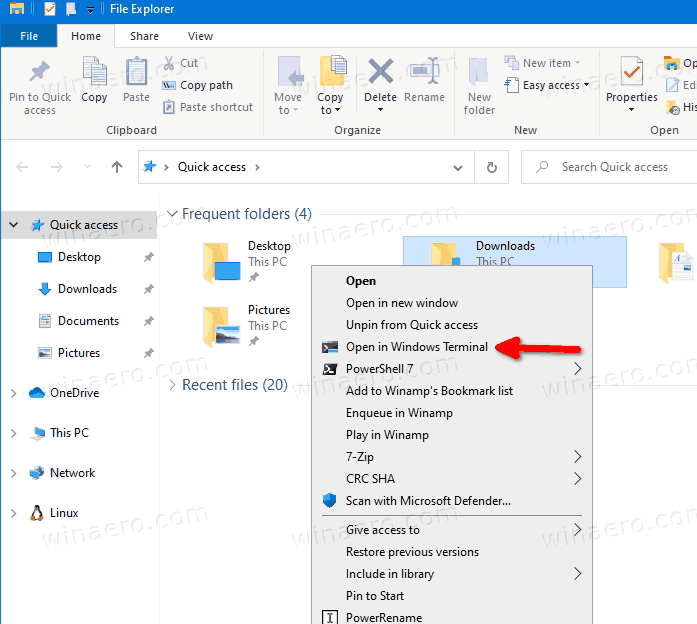
equivalent for Windows, with a similar user-experience as the original Unix/Linux sudo. In orde to make this possible, the tool gsudo needs to be installed. In the end it is even possible to run a regular shell and elevated shell side by side.

This blogpost explains how to combine Windows Terminal with gsudo in order to open a tab in WIndows terminal with these permissions. In some cased, I'd like just to open an extra tab with extra privileges instead of a second terminal with these permissions. There are a few solutions to overcome this: 1) Windows terminal, does support to open a new console with administrative privileges, however, this will end up into a new windows terminal being opened, or 2) a tool called gsudo can be used to run a certain script, shell or command with admin privleges. When admin privileges are required, vscode or Windows terminal often gets opened with these privileges and is not closed afterwards. Aside from forgetting it, I dislike that from a security perspective as well. I often forget to open my windows terminal with admin privileges, or to open vscode with admin privileges. For the platform that I often work with, it is required that some tasks are run with administrative privileges.


 0 kommentar(er)
0 kommentar(er)
